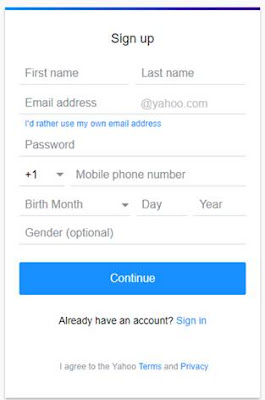Read through this article as we will guide you step by step on creating a new yahoo account in easy steps with our neat demonstrations with pictures. Yahoo is known to be the third largest email providers with over 281 million user accounts. Upon yahoo email account creation you get 1Tb storage space free.
If you already have yahoo account Click here to sign in, else follow the steps we will provide below to create your new email now. Yahoo mail is free except for the business version (Yahoo! Mail Business Mail) provided by an American company that was established in 1997. Yahoo mail is really quite easy to use email service.
Steps to Creating Yahoo! Account
Step One: With internet enabled browser go to www.yahoo.com or mail.yahoo.com once you are on yahoo registration page a form like the one below will appear.
Fill in your name
Enter your desired user id
Enter a password that you will be able to remember whenever you want to login to your account.
Enter a valid phone number that you have because that is what you are going to use in the verification of your account.
Enter your date of birth and then select your gender (optional).
After filling the form and ensuring that all the information you provided is correct click the Continue button.
Step Two: This phase is where you verify you newly created yahoo email account. Click the Text me an Account Key and an SMS will be sent to the phone number you provided containing a verification and you are required to enter the code to verify your account or if you rather prefer a phone call to get the key click Call me with an Account Key.
After entering the verification key click Verify
Step Three: Click Let’s Get Started and then you Yahoo! account is ready for use.
You can now go ahead to send and receive an email with your Yahoo! Mail account. You also have the options of changing your profile picture, changing your Yahoo! Dashboard Theme. Yahoo! Also, shows you news feed trending on the internet.